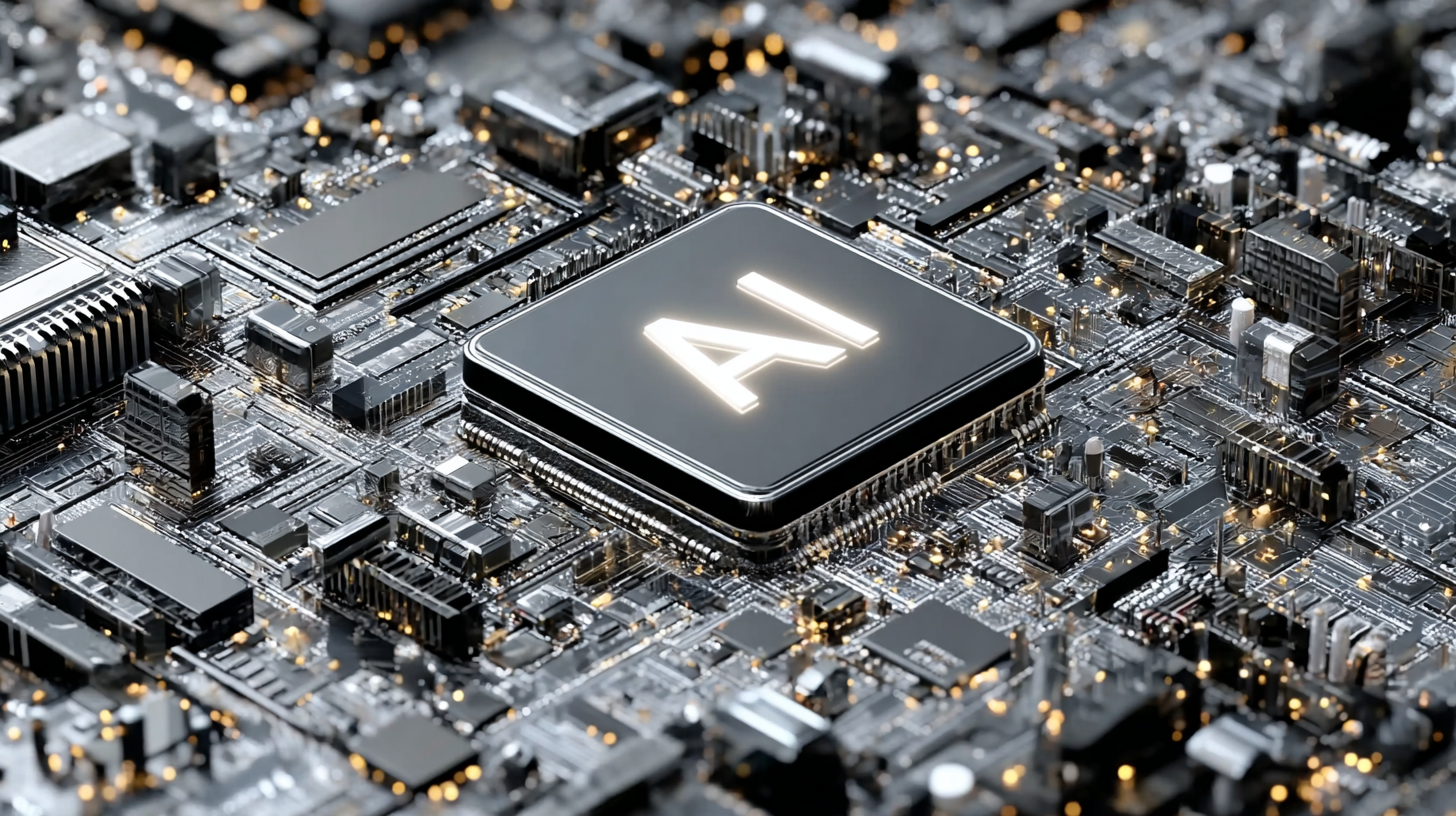You’ve probably heard the term prompt engineering, and it has become one of those concepts people mention without explaining what it means and what actually makes it useful. At its core, it is the practice of giving an AI clear direction so it can produce work that meets your standards. When you define the task, the style, and the structure you want, you remove guesswork and get results you can trust. This kind of control is what turns casual experimenting into a repeatable process, and it is a big reason prompt engineering is now seen as a core skill for anyone working with AI.
In this article, we will walk through the core principles that shape effective prompt engineering, along with the best practices that make each one reliable in real use. The goal is to give you a clear starting point, something you can apply immediately whether you are writing prompts for text, images, or structured outputs. These concepts are the foundation, but they are only the beginning. Each principle deserves a deeper look, and I will be covering them in dedicated follow up articles so you can build a complete and practical understanding of how to use them with precision.
Before we get into each principle, it helps to understand why these basics matter in the first place. Good prompts are not accidental, they are the result of clear intent, structure, and a consistent approach to guiding the model. When you know what elements actually influence the output, you can shape the response instead of reacting to whatever the AI returns. This is the point where prompt engineering shifts from guesswork to a dependable workflow, and it sets the stage for everything that follows in the detailed sections ahead.
Guide the AI along
The first principle is giving the AI model some direction, and it is the most immediate way to improve the quality of any prompt. Clear guidance on style, tone, and creative style gives the model something specific to follow, which leads to outputs that match your expectations instead of it returning something generic. When you reference a persona or a recognizable creative style, you add another layer of control that can drastically improve the quality of the result. This works for text and images alike, since both depend on how precisely you describe what you want. The more intentional you are with direction, the more original and reliable the output becomes.
You can see the value of direction clearly when you compare a weak prompt to a strong one.
Example of vague prompt with no direction:
Give me name ideas for a new productivity app.
This gives the model almost nothing to work with. There is no style, no context, and no creative angle, so the output usually ends up flat.
A stronger version adds specific guidance. For instance:
Generate five concise product names for a productivity app built for creative teams, written in a polished and professional style that reflects premium software branding.
Here, the task is specific, the audience is defined, and the style is clearly stated. Now that the model knows exactly what to prioritize, the output becomes sharper and far more usable.
Shape the output
The next principle is specifying format, which is about telling the model exactly how you want the response structured. Instead of leaving it to decide on its own, you define whether you want bullet points, a short paragraph, a table, JSON, or something else that fits your workflow. This matters because a response that is technically correct but messy or inconsistent is hard to reuse, especially if you are plugging it into a document, design, or system. By including clear format instructions in your prompts, you reduce cleanup time and make it far more likely that the AI returns information in a structure that actually fits your current task, whether that is a table, a list, or a short block of text.
You can see how format changes the outcome when you compare two prompts side by side. A weak prompt might be:
Write tips for improving a small business website.
It does not say how many tips are needed, how long they should be, or how the response should be structured, so the model might return a long block of text that is hard to scan or reuse.
A stronger version would be:
Create a numbered list of eight short tips for improving a small business website, with each tip in one sentence and formatted as markdown.
Here, the task is still simple, but the format is clearly defined. The model knows to produce a list, how many items to include, and how each item should look, which makes the result immediately useful in a document, a blog post, or a content plan.
Teach by example
The third principle is providing examples, which means showing the model clear samples of the kind of output you want. When you only give instructions with no examples, that is called zero shot prompting, and the model has to infer everything from your description. When you include a few input and output pairs in the prompt, you move into few shot prompting, and the model can copy the structure, tone, and level of detail from what you showed it. This takes more effort up front, but it often produces more accurate and consistent results, especially for tasks you repeat or care about getting right every time.
You can see the power of this principle when you compare a prompt that gives no examples to one that uses a few clear samples. A weak version might say:
Write some tagline ideas for a new project management app.
The model has to guess the tone, the length, and the audience, so the results are usually inconsistent.
A stronger, few shot prompt might be:
Here are three sample taglines that match the tone I want: “Plan your week in one clear view.” “Decide once and reuse the plan.” “Projects organized, deadlines visible.” Using the same tone and length, generate ten new taglines for a project management app aimed at freelance designers.
In the second case, the examples show the model the exact structure, rhythm, and level of detail you want, so the output tends to be much more focused and usable.
Check the work
You wouldn't ask a lawyer to draft a contract and then sign it without reading a single line, right? Instead of asking once and accepting whatever comes back, you run the same prompt multiple times and look for patterns, mistakes, and edge cases. You define simple criteria, such as accuracy, clarity, format compliance, and usefulness for the real task you care about, then rate the responses against those points. When you find failures, you adjust the wording of the prompt, tighten the instructions, or change the constraints, then test again. Over time, this loop of evaluation and revision turns a rough prompt into a reliable one that performs consistently for both text and image tasks.
For image generation, evaluation becomes even more important, because you are usually comparing several outputs at once and deciding which settings actually work. Instead of relying on a single render, you can generate a grid of images with different prompt variations, seeds, and settings, then review them side by side. One key control is the Classifier Free Guidance Scale, or CFG Scale, which determines how strictly the model follows your prompt versus exploring more freeform results. By running the same prompt at several CFG values and placing the images in a grid, you can see where the model starts matching your description with enough detail without losing visual quality or variety. Once you find a set of parameters that consistently produces images you like, you can reuse that combination as a starting point for future prompts and treat it as a tested, reliable setup instead of starting from scratch every time.
Build it in stages
The fifth principle is prompt chaining, which is about breaking a complex goal into smaller steps instead of forcing everything into a single request. Rather than asking the model to research, brainstorm, filter, and finalize in one prompt, you split the work into stages and move the best results forward at each step. You might start with a broad idea generator, then run a second prompt that scores or ranks those ideas, and a third that refines or rewrites the strongest options. The same approach works for images, where you can move from rough concept descriptions to more detailed variations and final cleanup. Treating each step as its own focused prompt makes the overall process easier to control, easier to debug, and more productive.
These five principles are not meant to stay theoretical. They are a practical checklist you can apply every time you write a prompt: give clear direction, specify the format, provide examples when needed, evaluate quality, and break bigger goals into chains of smaller steps. Even small improvements in these areas can have a noticeable impact on how consistent and useful your AI outputs become, whether you are generating text, images, or structured data for real projects.
In upcoming articles, we will go deeper into each principle with detailed breakdowns, more examples, and step by step prompt templates you can reuse. If you want to move from casual experimenting to a dependable prompt workflow, check back for those deep dives. They will focus on turning these basics into habits you can rely on in your day to day work with AI.
If you want to see how other people are using these principles in real prompts, take a look at our community. You will find tested prompts, breakdowns, and variations that you can copy, remix, and adapt to your own work. It is one of the fastest ways to spot what works, learn from it, and improve your own prompt writing.